The PMA Long Course application online is a process through which the willing candidate can apply online for the Pakistan Military Academy initial test. Through the online registration for the PMA long course, students must provide authentic information on the online form.
PMA Long Course Academic Test Prep
How to Apply Online For The PMA Long Course 157
The online application process for PMA Long Course 157 is very easy. Even matriculation candidates can easily fill out the form on the official website of the Pakistan Army. In this guide, we will explain each section of the registration form in detail, such as personal information, educational records, biodata, contact information, and post-registration steps.
This way, you will understand the entire procedure and will not face any difficulty while filling out the form. When you open the official Join Pak Army website for the online application to the PMA long course, you will see a link for PMA 157 Long Course. Click the button that says “Apply Now”.
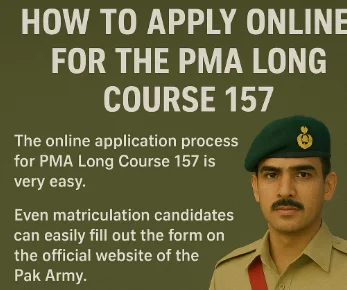
Personal Details
For the online application of the PMA long course, the student must enter their name, father’s name, and CNIC details. These are the personal details to ask from the PMA-willing Candidate.
Gender, Marital Status, and Religion
The next process in the online registration of the PMA long course is to select only males because only male candidates are eligible for the PMA long course. In Marital Status, enter your current status—if unmarried, select Single or Unmarried, otherwise write Married. In the Religion field, select your religion, such as Islam or any other. If the form asks for caste or community, answer correctly. It is optional, but it is better to provide complete information.
Contact Information
This section of the PMA Long Course Online registration is very important for all your updates and call letters. Enter a mobile number that is for your personal use and is on all the time. Enter an email that you check daily, as the interview or test notification may be sent to the email.
Enter both the current address and permanent address correctly. If both are the same, then write the same address in both places, but if different, then enter them separately so that the correspondence can be received on time.
Previous Applications
In this section, you have to tell whether you have applied to the Pakistan Army, Navy, or Air Force before or not. If yes, then write the name of the course, the year of application, and the result. If not, then select No. Do not make any false statements here, because the army has a complete record of previous applications, and lying can lead to permanent disqualification.
Uploading Your Picture
A recent passport-size photograph has to be uploaded to the form. The background of the photo should be white or light blue, and the face should be clear and distinct. Avoid filters or editing, as this may lead to rejection. If the photo is large, use online tools to reduce it to less than 500KB. This photo will be used for identification throughout your selection process, so its quality should be excellent.
Family Details
In this section, you have to enter the basic information about your parents and family. First, write the father’s name. Similarly, give the mother’s name, CNIC number, education, profession, and income details.
Employment and Service History
If you have worked in any government or private organization before, enter the details here. Write the name of the organization, designation, tenure, and responsibilities. If you have undergone any training or service in the armed forces, also mention it. If you have not done any job, select “No”. If you are getting any scholarship or allowance from the government, also mention it.
